In the last few years I have spent a lot of time thinking about and working on typing with children and adults, specifically with those that have difficulty with writing, and that typing has become their main writing outlet.
There are a variety of options available and it is our responsibility as professionals to evaluate and recommend the devices, programs and adaptations that will meet each client’s needs.
I find the “world of typing” a world in and of itself with its own interesting and important issues to consider. Through working on typing with children with various levels of learning difficulties, I realized that typing can be a great way to learn letters and practice use of letters. We don’t need to wait until children can read and write to introduce typing, but it can be an adjunct to support that learning process.
At the Beit Issie Shapiro School for Special Education, we use iPads and computers for various tasks and goals, including typing. Each class has language lessons during the week and the teachers adapt the learning activities to each child’s level and needs (an important issue in itself – adapting special education learning materials to the individual).
Unique and Creative Ways to use IssieBoard
Issieboard is a keyboard app for iOS that allows for the customization of various visual features of the keyboard, allowing the users to design a keyboard that can meet their needs. You can read more about it in this blog post.
One of the unique features of the IssieBoard app is the option to choose which letters you wish to appear on the keyboard (they will appear in their natural places), allowing teachers or caregivers to change the letters on the keyboard as needed. You can choose to have only the letters being learned in the lesson that day, or only letters of the child’s name…whatever matches your goals or needs at that moment. In the classroom we have seen that this feature has allowed children, for whom the regular keyboard requires too much visual scanning, to type words for the first time.
In addition, we often use this feature to teach letters, even before we work on whole words. The goal isn’t necessarily typing for expression but rather use of the keyboard as a tool for learning letters. Combining IssieBoard with “Typing Feedback” (an accessibility feature of iOS) the students receive auditory feedback of the letters they are typing, either of letters or of whole words, or both, and this can help to strengthen phonological awareness.
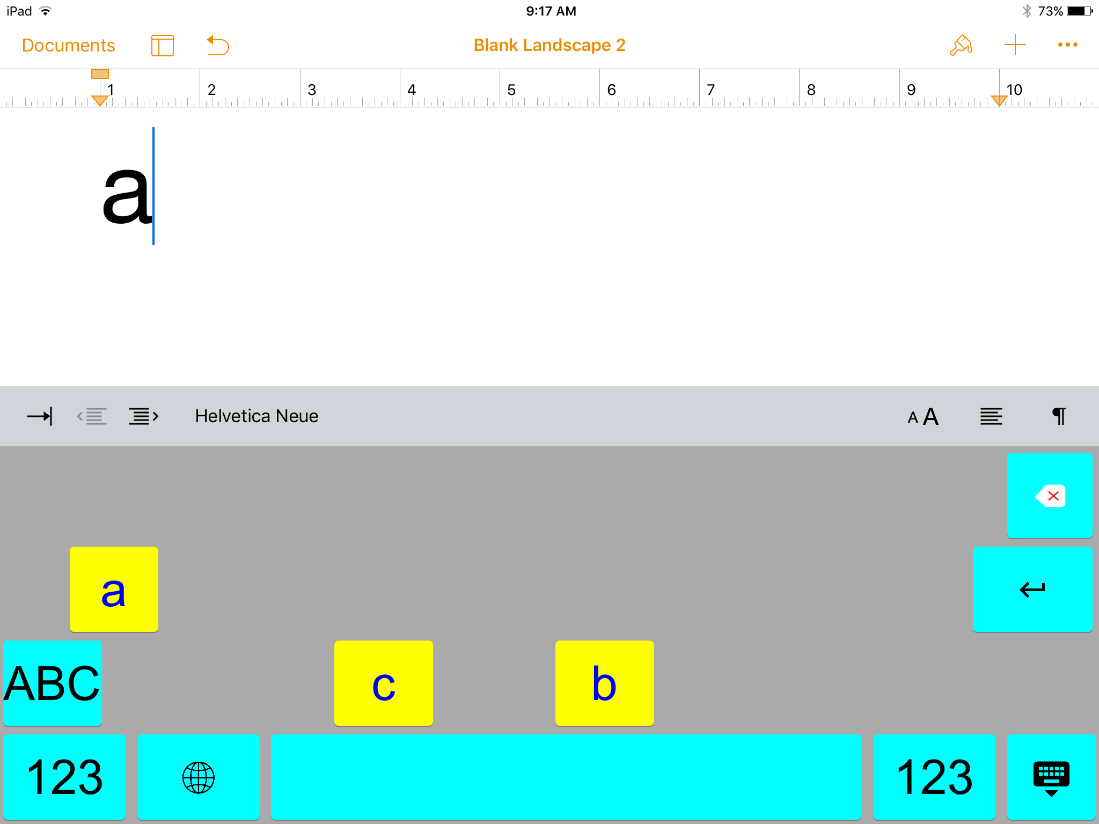
With this combination we see the letters a,b and c on the keyboard, and will hear “A” when the letter “a” is typed

Students practicing typing using the IssieBoard keyboard
Typing Feedback:
General > Accessibility > Speech > Typing Feedback
Typing Feedback can be a very useful feature and is worth trying out. Feedback can be set to “characters” where you hear each letter as it is typed, or
speak words”, where you hear the typed word (once the spacebar has been pressed). Turning on both will allow the user to hear both letters and words. The feedback delay of typed characters can be set according to the user’s typing speed and/or ability to process information.
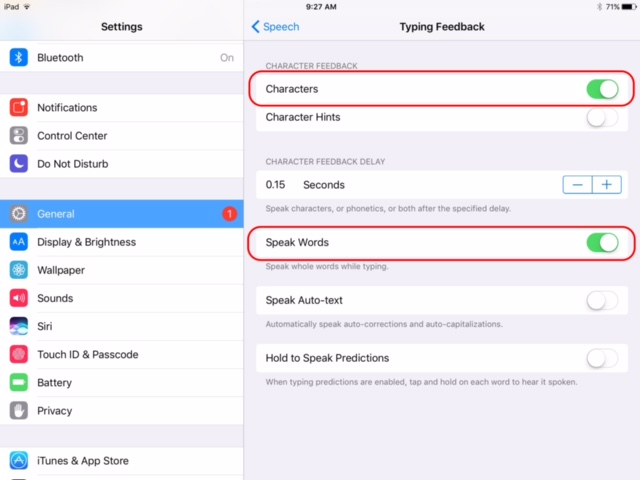
Good luck, and let us know what you think of this feature and if you have any creative ways you are using it in your classroom.



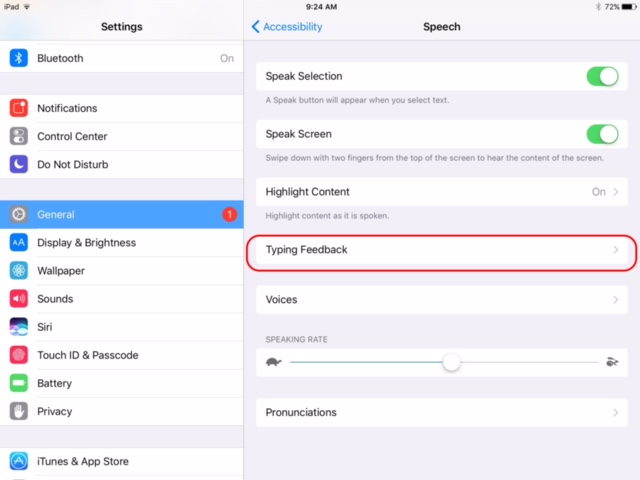

Leave a Reply