Great news for Arabic-speaking people with communication and language difficulties…TouchChat now offers Arabic voices! We have been looking for something of quality for quite some time and are very happy with this development. Click here to read this post in Arabic.

Using the iPad for AAC in a useful and efficient manner requires the use of an AAC app that can be customized and personalized as much as possible for the user. Important features include a user-friendly platform for creating boards, an extensive symbol library, and text-to-speech capability. One of the most important features is being able to communicate in one’s native language.
At Beit Issie Shapiro we have centers that treat both Hebrew and Arabic-speaking clients. At our Sindian Early Intervention Center, in Kalansua, Israel, we have been looking for an appropriate AAC app for our Arabic-speaking clients to use. Unfortunately, nothing we tried addressed all of our needs, something which prevented Arab-speaking children from truly benefitting from the use of an iPad for AAC.
All that changed a few months ago when TouchChat added Arabic text-to-speech to their app. There are currently 4 voice packs available, 2 male and 2 female. Prior to this development, Arab-speaking families and therapists could use TouchChat but had to record every message in their own voice which can prove to be a very arduous process when creating communication boards. These voice packs make creating customized boards more efficient.
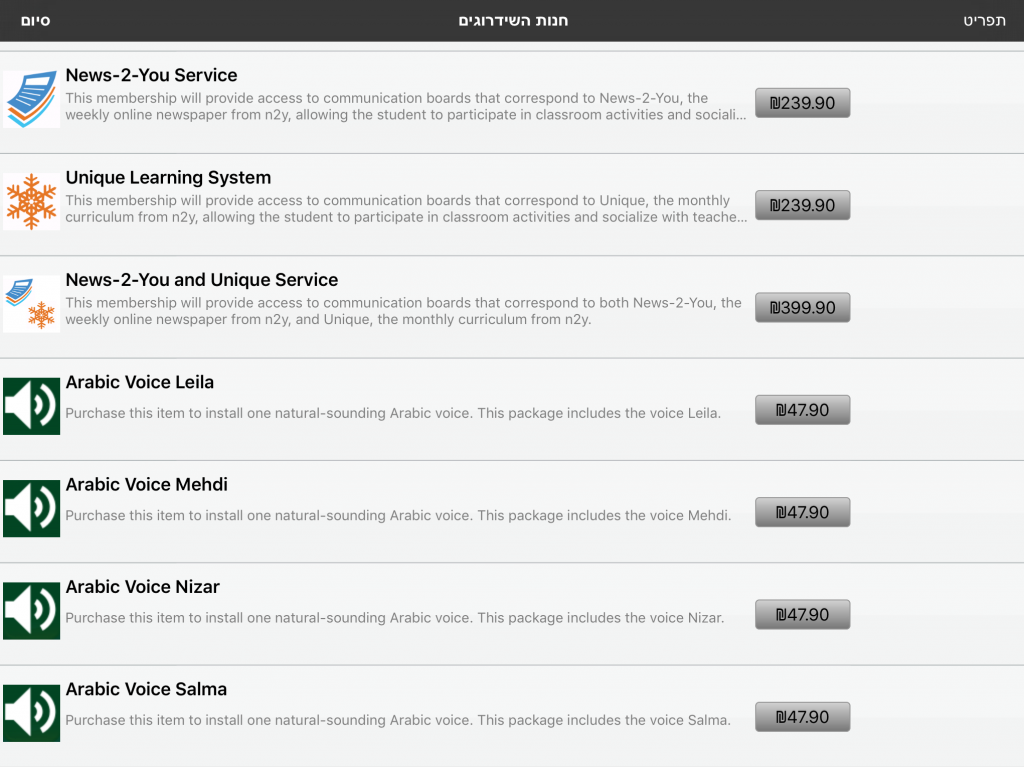
Please note: The snapshots in this post are taken from the Arabic language pack purchased from the Hebrew version of TouchChat.
The Arab voices can be purchased as in-app purchases from within the Hebrew or English versions of the TouchChat app (boards->menu->upgrade store).
To use the Arabic voice once purchased, choose that voice as your default voice in settings. Then, when creating boards, type your message in each cell in Arabic. It is important to remember that the search engine requires you to search for symbols in the language you purchased the app (English or Hebrew). As well, the ready-made-boards that come with the app are only offered in the language of the main app purchased, so those must still be recorded in your own voice.

An important point to remember: text-to-speech voices are synthetic, not recorded, and read the text according to the spelling of the word. This can often lead to pronunciation mistakes, even more so in a language such as Arabic that has numerous dialects and whose spoken language is different than its written language. When creating customized boards it is important to pay attention to the spelling of the cell message (as opposed to cell name) because it’s from this data that the text-to-speech will generate the audio. Take care to include vowels and spell the word in a way which will speak it as close to the way you want it to hear. You can see the subtle differences between the two text inputs in the snapshot below.

We are very happy to finally have this option to better service our Arabic-speaking clients and help improve their access to communication!
Please note: It is our understanding that currently, the Arabic voice packs work more smoothly when purchased through the Hebrew TouchChat. We are hoping that future updates will address these issues and the voice packs purchased through the English app will work better. Please contact TouchChat support for any issues.




Leave a Reply