
Apple Classroom is an app designed to help the teacher guide and direct students in their learning by allowing the teacher control over the other iPads in the classroom. Through the app, located on the teacher’s iPad, the teacher can control features of student iPads including, sending content, opening specific apps, locking iPads, controlling sound, and choosing which iPad to screen through the Apple TV.
The app is downloaded onto the teacher’s iPad, and then the Classroom option will appear in Settings on each student’s iPad. Under ‘Classroom’ you will find the classes the student has been assigned to and other settings relating to management of the teacher’s control of the iPad. For the app to work, the iPads need to be on the same WiFi network and in close proximity, as in a classroom setting.
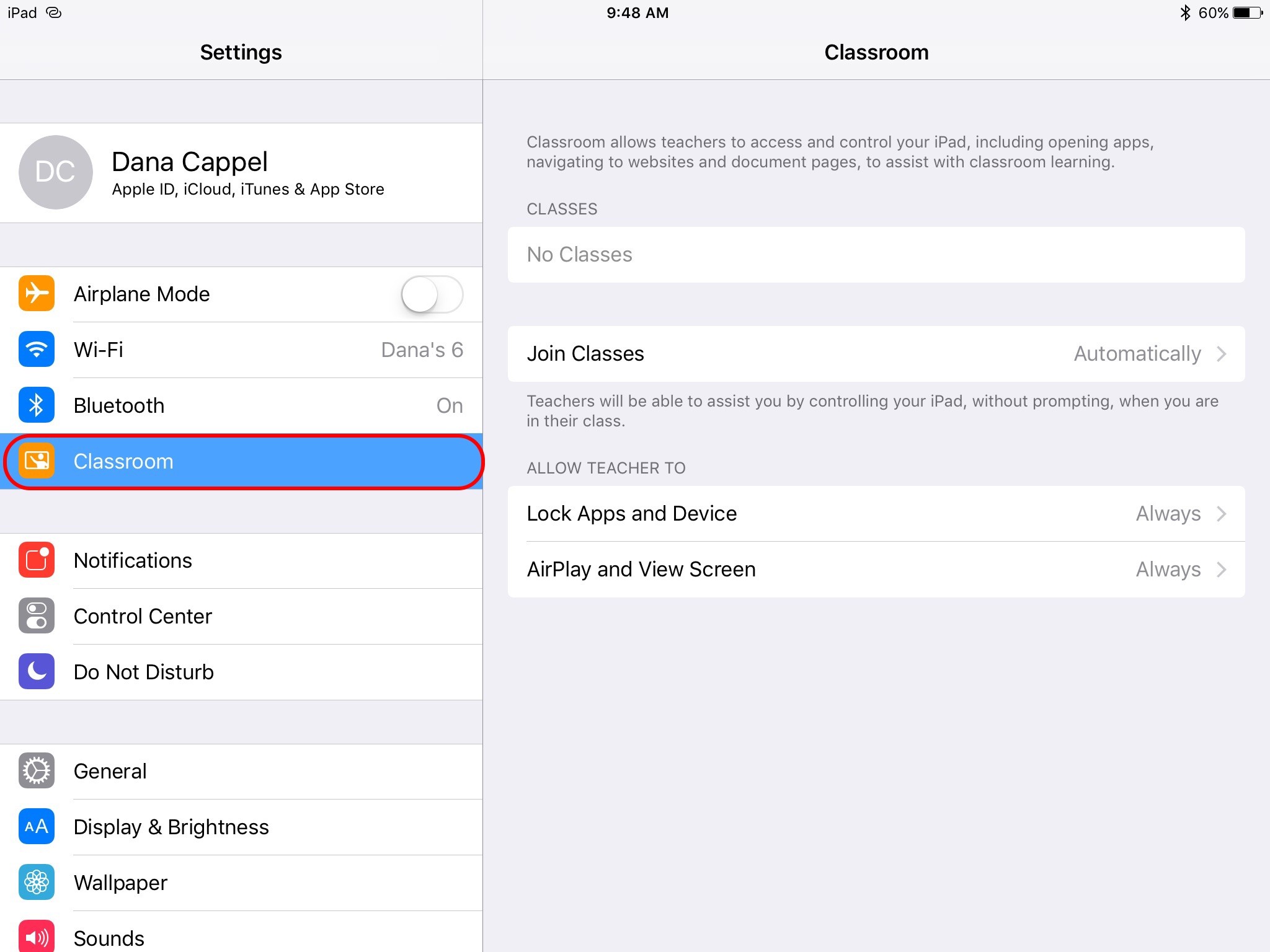
apple classroom settings
Further Instructions for using the app can be found here.
There is also a great video to watch:
We imagine a lot of great applications of this app in the classroom and can’t wait to hear how it goes for you. Let us know!
A big thanks goes out to Efrat Petrof for introducing us to this app!
We love learning about new tech from our readers!
<div class=”player-unavailable”




Leave a Reply