As an OT that works with people with both motor disabilities and cognitive and intellectual disabilities, I find it a challenge to find leisure apps that provide age appropriate content yet are simple enough for independent play. Popular game apps for older children or adults tend to be fast moving with lots of bells and whistles; coins flashing on the screen, brightly colored constantly changing scenes, detailed characters and backgrounds. While all of these features make the game enjoyable, for people with intellectual, visual, or motor difficulties, these features can make the games inaccessible. They may enjoy the flash of the game, but they likely cannot succeed in playing it on their own, without assistance. One of my major goals when working with clients is to find independent leisure options, or at the very least, games that they can enjoy with little assistance.
This week I discovered two apps that might just provide some of my clients (school age to adult) with exactly what I’ve been looking for. Thinkrolls and Thinkrolls 2 are award winning apps by Avokiddo, developer of educational apps. They are fun logic puzzlers that require the player to move cute rolling-ball characters through a simply designed maze. There are over 100 “Easy” levels and another 100 “Hard” levels in each app. The “Hard” levels are accessible in the parent menu. The levels are further grouped into scientific themes based on the obstacles in the maze. For example the obstacles include concepts related to electricity, buoyancy, aerodynamics, and gravity. Working through the levels allows the player to develop and enhance logic, spatial cognition, problem solving, memory, and fine motor skills.

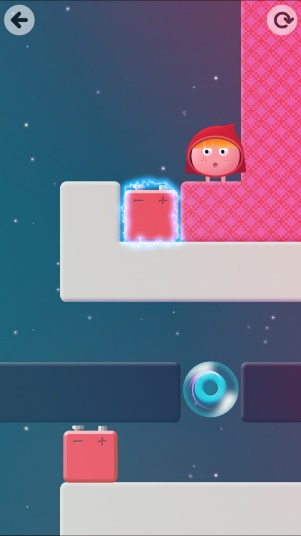
Reaching the end of a level unlocks a new character, adding that addictive element of collecting rewards that gamers of all ages love.
Aside from being a really fun game, there are a number of features that make this app a potentially good choice for people with various disabilities.
1) Simple yet beautiful visuals. The colour palette includes both bright and pastel colors, used in a visually smart way, creating relatively simple backgrounds, and maze pathways and characters that stand out nicely. The effect is pleasant to the eye and clear. The characters are cute enough to be endearing but not childish.
2) Limited motor requirement to be successful at the game. The maze is vertical, meaning the ball falls with gravity through the pathways. That is not to say the device needs to be upright. The game works even if the device is lying down. What it does mean is that the child needs only to drag the ball short distances to either side. The ball then falls over the edge down to the next part of the maze. As well, the objects are at least a fingertip size or bigger, and the paths are nice and wide allowing for success despite any issues with fine motor accuracy.
3) Language independent. There are no instructions given, allowing the player to use his intuition. A simple touch is all that is needed to “get the ball rolling” (pun intended :-)).
4) Simple game mechanics. The basic mechanics of the game are simple enough for people with varying levels of cognitive ability to enjoy.
5) Built in features to prevent frustration and encourage perseverance. Typically in these types of games, failing a level takes the player back to the beginning to start over. In this app there is a back button that takes the player back just a step or two, reducing the frustration of having to work through the whole level all over again.
For clients with cognitive and intellectual limitations, their success will be heavily influenced by their motivation to play the game. The prize of unlocking a new character comes only after a few full minutes of play and may not be a strong enough reinforcer for some clients. The game does require a minimum level of planning and problem solving skills, but with guidance many clients can learn to navigate a specific obstacle and enjoy independent play of that particular level.
Settings are accessible through the Parent menu where one can access the harder levels, turn the background music on or off, add players, and read descriptions of the skills learned and practiced with each obstacle.
I highly recommend trying these apps with your children/clients. They can be a great addition to therapy sessions and can be an adjunct app to support science concepts that the children may be learning in class. But the initial reason I was so strongly drawn to them was their potential for age appropriate independent play, a goal I tend to put a lot of focus on in my practice.
I hope you enjoy the apps! Let us know what you think in the Comments section.
Available on the App Store and on Google Play.
![]()
Thinkrolls
App Store | Google Play
Thinkrolls 2
App Store | Google Play



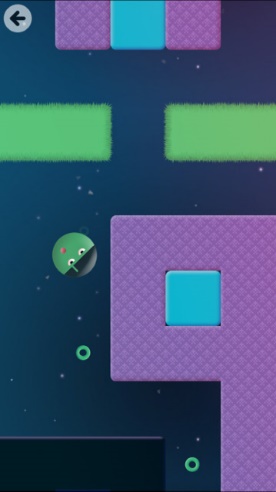

Leave a Reply